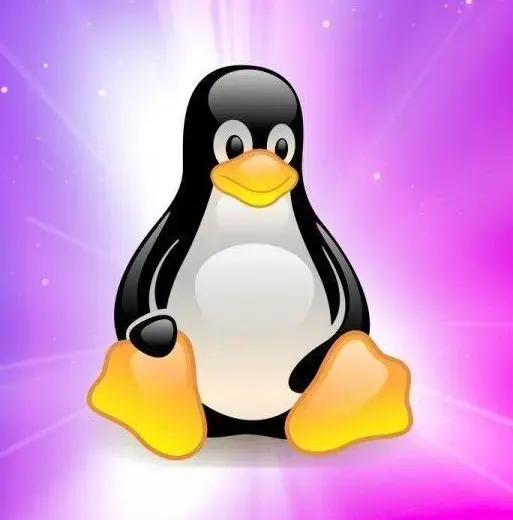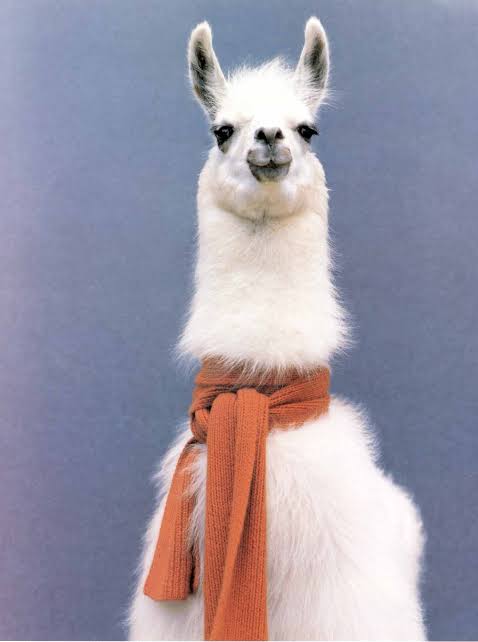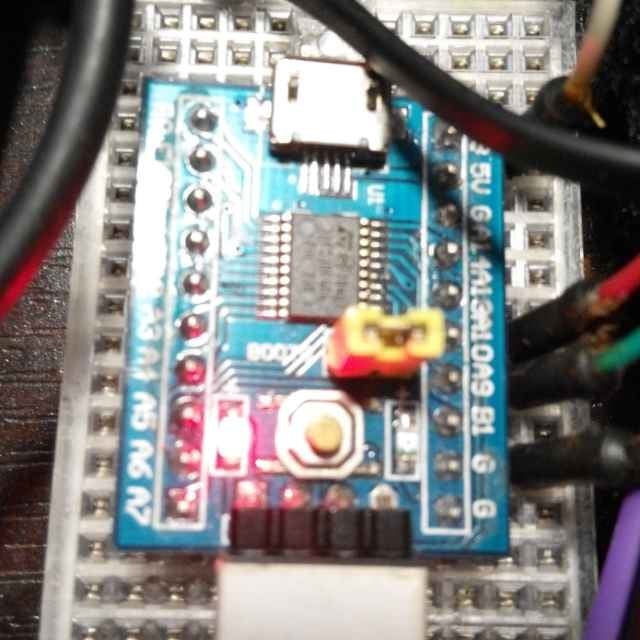Switch to Linux and spend way more time making sure everything is updated and having to jump through hoops installing things.
No idea what you mean. I just quickly wanted to update before calling it a night, got a grub update and now it neither boots the default nor the fallback image. I use Arch BTW.
so everything breaks daily i assume?
More seriously: it really doesn’t. This was the first time for me. Fit perfectly here though. Now where did I put that that live USB drive…?
Only the pacman-keys.
That is not a problem on any of the major distros, so I’m not sure what you’ve been using. Most distros have a GUI package manager that is awesome and you can update with just a few clicks. So what hoops are you jumping through, and how is this such a problem that it’s costing you time?
KDE Neon for me. Previously Linux Mint. Both of their app stores are not great (on KDE Neon it only does flatpaks, and takes a full minute to launch), and my apt has had some kind of broken package/dependency for ages now. Also tried to install some app the other day through apt, cant remember what, but it wanted a different version of a package, but it wouldn’t let me install it cause other things depended on a different version. In the end I just gave up and installed the flatpak instead.
Also multiple times, on both Mint and Neon, an update has randomly broken my Nvidia driver, so I had to restore a Timeshift backup.
And Ubuntu/Ubuntu-based distros are supposed to be the easiest.
Know what I love about Linux? It allows you to do whatever you want, that includes breaking things. I like having that power… now if you can’t wield it, or are going to complain about it, then you should be under a more limited account and not be adventuring outside of it. My wife and grandparents have no problems on Linux, but I have them on limited accounts so that they can’t break things.
Also multiple times, on both Mint and Neon, an update has randomly broken my Nvidia driver, so I had to restore a Timeshift backup.
Yeah, bad updates happen, that’s to be expected when you support so many different hardware configurations. Windows is no different, they literally deleted user directories with an update in October of 2018, which in my opinion is the most egregious thing you can do to a user. And they have botched so many other things through updates over the years. With Linux, you can boot into a live environment, chroot in, and fix the problem. Easy compared to the alternative of Windows where you are likely re-installing all over. Or worse, and they deleted your family photos like in 2018, and they are gone forever if you didn’t have backups.
What do you mean “limited account”? Do you mean no sudo access? Because I literally wouldn’t be able to install anything except for flatpaks. Are you implying that the breakages are my fault? Cause if so, what did I do to cause them? I don’t personally think I’ve done anything crazy.
Also yes, windows breaks things sometimes as well. But my Linux install has broken over 5 times in the year and a half I’ve been using it. My windows install has broken… not once in the past 5 years. I have definitely had problems, but none so bad that I had to restore a backup or fix it with a live usb like I’ve had to with Linux.
I still like the freedom it gives me, that’s why I still use it. But I feel like recommending it to people who don’t know what they’re doing is a horrible idea.
Also yes, windows breaks things sometimes as well. But my Linux install has broken over 5 times in the year and a half I’ve been using it.
I have 1 desktop and 2 laptops running Arch… in the last year, none of them have broken. In the last 5 years a few have broken a total of 4 times, and were back up and running in < 15 minutes. I have 3 servers running Debian, none of them have ever broken in the 5+ years I’ve ran them. The wife’s laptop runs Mint, it has never broken in the last 5+ years she has ran it. So if your install has broken 5 times in one year, then to answer your question:
“Are you implying that the breakages are my fault?”
Yeah, most fucking definitely.
But I feel like recommending it to people who don’t know what they’re doing is a horrible idea.
That’s because you don’t know what you’re doing, and still do things on it without fully understanding what you’re doing, and break it. Like I said, my wife and grandparents, who have no technical ability whatsoever, don’t have problems. Why do you think that is? They don’t break it, not ever, not even one single time in the last 5+ years. And aside from Arch, which is a cutting edge, rolling release distro, I’ve never had a stable release distro break through updates, ever.
Lol, this was almost 15 years ago and i was just a dumb impatient kid messing around with CentOS. I mainly stopped using it because I couldn’t game on it and I didn’t have as much spare time at school.
And now you’re grown, right? No longer a dumb impatient kid? But still spouting off an opinion of a dumb impatient kid that is out of date by 15 years?
Seriously getting worked up by a lighthearted joke huh? Lol, you need to calm down buddy. I’m not in the least intimidated or bothered by you and I’m not arguing with someone over something silly like this.
Not sure why you think I’m upset, or that I’m trying to intimidate you… I’m merely confirming your position, in your own words. If you think I’m insulting you by confirming that position, well then, you may want to reflect on it a bit longer. Also, there is nothing to argue about, you’re objectively wrong.
deleted by creator
What on earth? Maintaining my Fedora machine has been a breeze, and most games work out the box whenever you install them on Steam!
Gaming has become the main task I expect my Linux device to do expertly!
I can confirm this as a Fedora user.
All I do is I let the updater run every day. It’s identical to how Windows does it, and it updates and fixes things.
As far as gaming goes, I either install it via Steam directly, or I use Bottles and I have Bottles put a link into Steam for me, and then I launch it from Steam.
My grandma runs Ubuntu and has gotten by fine without the command line
I accept this fate.
Lol, I’m not hating. I’ve had Linux before but it took more time then I had at that point learning and I mainly use my personal computers for gaming. Which is less of a headache on windows. That’s just me though.
For me, it’s the right OS for the job. I use Linux for servers, Windows for gaming/work, and MacOS for gaming/personal. However, Linux Gaming is definitely coming along partly thanks to Proton (Valve).
Ah that’s right I had heard something about that. Hopefully it continues improving so people don’t feel like they have to choose either Linux or gaming and can base it purely on which OS they like better.
You can play the vast majority of games easily on Linux right now.
I’ve been a gamer my whole life, and I currently have a Linux system and I play every game I want to play on there just fine, either through Steam and/or Bottles/Steam.
I’m on windows 10, use my PC for work and gaming. The thing with windows is that it works right out of the box, all major softwares are developed for windows in mind. When shit stops working is when you start messing with stuff that isn’t your typical “start the PC -> download program -> install -> run the program -> shut off” which is what most users do. Updating the os, softwares and GPU drivers are easy tasks.
It’s when you start messing with python or softwares that aren’t too mainstream and require a bit more effort that things have the potential to break. Even then, the os itself won’t break on you unless you really try. I broke windows a few times in 15 years but it’s worth mentioning that I was manually and willingly changing registry keys and messing with a lot of other stuff. Even then most of the time I was able to fix it.
With Linux is different. If you just use the OS for basic stuff like browsing the internet and editing documents you should be fine for the most part (if you choose a user friendly and stable distro like Ubuntu or Mint). The moment you try getting to run niche softwares or something that requires you to manually open the command prompt to change things in order to accomodate what you’re trying to achieve, that’s where it gets tough for most people. That’s how Linux works, it’s the user’s fault though not the machine’s.
I never claimed it wasn’t user error. This was almost 15 years ago and I was just a dumb impatient kid messing around with CentOS.
Might want to try again if you haven’t updated your opinion for 15 years. Updating is so much easier and faster on Linux than windows nowadays. You don’t really need the terminal unless you want to on the easier distros. Everytime I see that Windows update screen at work I remember one of the main reasons I abandoned it at home. The software centers make life so much easier than windows. The software updates on its own so you don’t click on a program and then have to update it. Life, imo, is just better with Linux.
Fair enough. I would never recommend anyone to switch to Linux unless they absolutely need it for certain applications that are not possible on Windows. Linux requires some level of expertise to operate, that’s the truth because the moment something small breaks (could be something as silly as the package manager) and you don’t know how to trace it back or you don’t know basic terminal commands, you essentially stepped on your own foot.
I was running Majaro on my old laptop that I only used for basic tasks (mostly studying and taking notes), until I needed the laptop for a music project I was working on. I couldn’t even find the drivers for my audio interface or get any DAW to properly work on Linux, let alone all the plugins I needed. I had to reinstall Windows.
Now if I ever needed Linux (which I haven’t in a long time) I have a VM set up for it.
Trying to remember what I used back then. Had to use something to simulate a windows client ( I had mac) for software I needed to use for class. I decided to mess around using Parallels for a Linux VM.
FUD
Fucked Up the Distro?
Fear, Uncertainty, and Doubt. A standard approach to suppressing wide adoption of FOSS.
i used windows and their ‘FUD’ worked on me lol
Never had an issue with that… as long as I was using Linux in English. Any other language? Your file names and settings that assume English are now fucked. And don’t even try typing in a non-Latin alphabet.
I haven’t had this kind of problems with Fedora or Nobara, for me they just work. I’ve had more problems and used more time troubleshooting Windows than Linux
I’ve had nothing but problems with Nobara it’s been a nightmare for me. I thought it would be the promised land for Linux gaming.
Gaming is pretty much the same on most distros, Nobara just has some tweaks and made it relatively easy to install proprietary drivers like nvidia, and hardware acceleration codecs etc. What problems you had with Nobara, and what distro you landed after? Just curious
Nonstop issues with the display config for Wayland. Forcing x11 helped a lot of issues. Too many weird glitchy OS things to count. Updates corrupting shit. GRUB broke. Generally lackluster performance even though I have decent hardware. I experienced all these issues within the 2 months I’ve been using it, vs windows being comparatively rock solid.
I haven’t. I’m still using Nobara. I wish it would be better. I am considering Mint (cinnamon) as it’s my fav distro.
Yeah I’m not sure the last time you used Linux but it’s nothing like that these days. As long as you stick with a well established distribution you’ll be fine. I haven’t had to go in a “fix” an update in a while, even in some of the beta updates they’re fairly stable.
Lol I used CentOS over 10 years ago so I know it’s not the same. At some point I’ll likely mess around with Linux again. It’s amusing seeing how some got my joking around and others seemed to take it seriously. Maybe I should have put /s or something at the end of what I said. Oh well
Gaming on Linux is easier now but these Linux communities love gaslighting people. Go to any SteamDeck/Linux sub and you’ll find tons of people having issues they wouldn’t have in Windows.
Mostly just when you initially install like most OSes ; browsers, office suits, game launchers, etc… My mother doesn’t even notice fedora automatically installing updates when she turns her PC off. (I enabled automatic updates for her)
Even with my arch Linux install with Hyprland, most of the time I just update before I turn it off. With a terminal command but even that is just
paruand my password orflatpak update. If I had kde or gnome desktop, I could set it up to auto update too.Sometimes I don’t even bother and use the computer without updating it for a couple of months or it automatically updates when I install new software.
Fedora. Flatpak. Good experience chheeck.
And brick your install when you want to use a package made for an older version of your distro. Got Debian 11? Good luck running that utility built for Debian 10! (or Ubuntu 22.04 and utility built for 18.04)
Just use nobara or pop!_OS, makes everything a lot easier
“Okay, I switched to Linux, now I’m getting this error message: _______.”
“Install ______.”
“It gives me this error now: ______.”
“You have to update the _____ library first.”
“It won’t let me.”
“You have to use sudo.”
“It tells me to clone the git via the command line, but git says verifying login from command line isn’t supported any more.”
“You’re following seven year old instructions.”
“They’re the only instructions I can find.”
“You should switch to this other flavor of Linux.”
TIHI
I do not prefer apt-based systems, but I’ve installed variations of Ubuntu (e.g. Mint) on systems for geriatric (grand)parents in the past 5 years and have not yet needed to drop into shell to fix something.
If the needs are basic (browsing, email, printing, documents), Linux hasn’t needed wizardry for years. This is mostly thanks to Gnome and KDE’s hard work on GUI admin tools, but if someone is going directly from Windows to i3, they’ve chosen a steep hill to climb.
I remember I had a date with a girl back in the’10s. We hit it off and got back to her place. Wanted to show her a funny Internet video.
She brought out an ancient laptop that refused to boot and said her Ex had tried to fix it with Linux.
I got it pointed at the right dependencies, she fellated me as it updated.
I think this is my only sexy story that includes Linux.
Well, I guess there was this one time I loaned a lonely neighbor DOS 6 disks.
But, that does not include Linux.
My suspicion is it’s not just your sexy Linux story but the only sexy Linux story.
I mean we all know that recompiling the kernel is practically a replacement for sex
Never been to PenguiCon, I guess.
Is that the furry Linux con?
This is the best blowjob story I’ve read yet lol
Switch to Linux! Then you can have problems with Linux.
The problems are different, and you can fix them in Linux. However, if you like dogshit workflows, a lack of customization, no control or the feeling like your OS is in control instead of you, ads in your OS, and telemetry data being sent, then Windows is the far better option.
I made the switch to linux that time they had three bad patches in a row and nothing was working. Every issue I have had in an issue in linux I am able to fix myself since nothing is obfuscated. I was using x11 rewritten by some Croatian dude as a proof of concept because it was the only thing that allowed torch to address the video card properly. Run into an issue in windows and find out that neither the manufacturer nor microsoft are supporting your product. Nothing i can do about it. Utterly rage inducing.
i’m sorry, i’ve been out of the loop, and i haven’t used windows on my own machines since XP quit being supported, but, fucking ads in the OS. i don’t know if you’re having me on or not.
It’s ads for other Microsoft products, and some things that will very obviously get ads in the future, like news, but actually don’t and nobody can explain how.
So yes, there are ads, but not the way you probably imagined. (Yet?)
And candy crush, don’t forget the OG!
Imagine playing solitaire and everytime you flip the draw pile a 30 second unskippable online casino ad plays.
I have seen mobile games that are like this.
Some even happen to be popular, so I have no idea what people consider fun.
If you run an office and need your computers to be relatively idiotproof, use Windowss
Or just specific software that is not available on Linux.
And lock that damn Windows DOWN. Windows isn’t idiotproof if you can install just about any software you want.
My wife is not tech savvy at all… no problem on Linux.
About the same when you ask for a good GUI replacement for X and someone replies “just use the command line”, like cheers for that men, not what I’m asking for.
AMEN! I asked recently if there was a good Linux alternative to this program I used in Windows called “Bulk Rename Utility” and i was flooded by people telling me how easy it was to set up a script to do what I want.
Turns out the best alternative is running BRU in Wine.
There almost always powerful existing utilities that can do what you want in linux.
But you have to find them and they have a learning curve. Sometimes that “curve” is a cliff.
Tbh though, as a person going through this learning right now, the single most essential thing I did was youtube “basic bash tutorial” and watch a few videos/follow along with them. Gave me the first foothold to start climbing the cliff, made it much less foreboding.
Now I’m struggling with for loops, but that is not exactly basic and I’m blaming that on my ADHD, I haven’t tried to learn in months, I’ll get around to it!
I’d have recommended KRename personally. It uses some programming-esque stuff (format specifiers for stuff), but it’s not exactly difficult to do advanced stuff with it.
Krename is pretty nice
Let me tell you about the wonderful world of pipes
Wahoo!
This makes me wonder how powerful a repo platform like gitlab would be if it allowed people to suggest software ideas and have people make them. In this instance a simple GUI wrapper for bulk rename command line would be sufficient but I would bet there’s millions of things like that, not world changing software just nice qol stuff
I tried to do something very similar recently and every solution I found involved using the command line with regular expressions. Fuck I hate regex. It would literally be faster for me to manually rename the files than to debug the regex until it works.
No need for a script, just use
rename.
“Why even use a DE? Try a WM like openbox”
Well, because a lot of things are simplified with DE functionality, and not everyone has the same preferences…
The WM folks can be obnoxious lol. But it comes from a place of passion and love for the ecosystem so it’s not bad.
I still don’t understand why there isn’t a terminal-gui (you know, those text but graphical utilities) for basic stuff like mounting a network share. Why do I still need to manually edit fstab?!?
Sometimes what you want to hear and what you need to hear, are not the same thing.
Like wanting to hear “this is the Year of the Linux Desktop” and needing to hear “this is the 27th consecutive Year of the Linux Desktop that failed”?
The Linux desktop is superior, it doesn’t matter what year it is.
And yet people stay away from it in droves.
Fancy that.
Sounds like someone is hearing what he wants to hear, not what he needs to.
And yet people stay away from it in droves.
Ad Populum. I don’t consider the opinions of morons.
Sounds like someone is hearing what he wants to hear, not what he needs to.
Reaching now, huh? Swing and a miss.
I do have to vouch for sometimes the command line is easier, not with everything but sometimes. Like my VPN sometimes it’s a little slow on the uptake and finding a server all that nonsense but I can also just have a few taps away at the command line and bing bang boom it’s done.
Based 😁
No, you don’t say “switch to Linux”. This is an opportunity to be free from the shackles of being the go-to IT support person! If they say they are having computer problems, ask “Is it Linux? No? Sorry, can’t help you”
The ones that make me laugh uncontrollably are those Windows disk encryption issues for which the solution is…wait for it… run Linux from a LiveISO, fix the disk with Linux, then reinstall Windows. Because Windows is incapable of fixing its own issues that it itself caused.
As a former computer service technician, we used Ubuntu Live USB and DVDs (yes it was a long ago) a lot.
I remember something happened to my family’s Windows computer once. A system file had gotten corrupted somehow so it could only boot into the repair utility, which, naturally, couldn’t repair the file.
The solution I found on Google was to put in the installation disc (I think it was Windows 7?), run the disc at startup (by switching the boot order in the BIOS), and fix it using Command Prompt on the disc.
Windows’ own diagnostic tool included with the OS couldn’t fix the problem. Only the disc could. It was pretty fortunate we still had that thing. Until then, it had just been sitting there collecting dust.
Windows lacking tooling to fix issues caused by its own malfeasance was what made my switch to Linux permanent. I used a LiveCD to fix file system issues that Windows had no tools for unless I wanted to pay thousands for janky third-party tools. Once I did that and recovered most of my lost data, I thought long and hard and just said “fuck it, I’ll use Linux”.
None of my family will run Linux, however, on my recommendation. I can cope with Linux’s … selective set of user friends. They can’t, and I’ll be damned if I turn into free tech support.
50% of the time the Microsoft forum help solution for any Windows problem is “Have you tried Re-installing Windows?”
- source, my ass
Or
sfc scannow, absolute classicHey, don’t mock it like that! It actually worked for me once… Out of the 300 times I’ve seen it suggested over the course of my 5 years doing helpdesk.
I used to always tell people I use Linux to avoid doing tech support. It was working pretty well for a few years, now my friend just asked me to install it for him. I guess I played myself.
“Glad you are interested <friend>, just follow this simple guide”
The source! It burnses us!
Perhaps the real tech support was the friends we installed Linux for along the way.
deleted by creator
ngl, the “switch to linux” crowd is close to a vibe of complaining that “my car is making some weird sounds” and the response is to “buy a new car!” I mean, it would solve the problem of not having that issue with windows/your car, but it also means you have to intrusively replace your workflow and probably find some entirely new programs to do what you already could, and potentially have many new, less explicable problems, just to not have that one tiny problem that you could live around.
Well… I jokingly told my friend to switch to Linux - that guy switched and I can attest to it that he is much happier now 😁
I love Linux, but it’s my job. When I go home I just want the simplicity of Windows. Thanks to tons of useless certifications it does exactly what I tell it to do.
When family wants a new OS install I don’t suggest Linux or even mention it’s existence. They get a version of Windows 10 with the bloat ripped out and the inability to upgrade to Windows 11. 90% of tech support calls have been stopped.
What friends I have attempted to convert usually go back to Windows due to Nvidia driver issues but as we move forward and gaming becomes less of a hurdle maybe we’ll see more converts. Especially if Windows keeps pushing their whole cloud OS thing.
A non-technical end-user once had a problem with Windows. A technical friend said “SWITCH TO LINUX”. Now they have thousands of problems.
I’ve been a non-stop user of Linux as my primary OS since before Ubuntu was a thing. I do not recommend Linux systems to my non-technical friends.
Okay, I’ll bite. I’ve been trying Linux every few years for the last few decades and it’s never been anywhere close to replacing Windows for me. I’m not a luddite; I was in tech for many years (MCSE certified) but there just… ALWAYS something that doesn’t work right. And there’s NEVER a simple fix. Linux for me ends up being more of a hobby than a tool and I haven’t had the time or patience to deal with it in the past.
But I’m willing to try again,
Anyone have any resources to get me pointed in the right direction? Which distro to try, how to install as a dual-boot on an exiting Windows machine without breaking it, how to get Steam/Nvidia drivers/games going, etc?
EDIT - Apparently trying to dual boot with Windows on a machine with two physical drives is too much to ask (unless you have a CS degree). Maybe next time, Linux.
I had the same experience as you did: I’ve tried Linux every few years ever since someone brought it to my attention in the nineties. And it always felt like a hobby instead of an invisible layer that just makes my computer tick. After Microsoft tried to ram W11 up my arse for the umpteenth time, I tried again recently. And it was amazing. Absolutely zero driver issues and it is FAST and CLEAN. No pop-ups or sneaky ads or any of the other things that make me feel like a tenant on my own computer. I now have a dual boot setup Ubuntu/W10, where I really only still use the W10 boot for games. And I have my office and audio software living in separate VM’s that I can use regardless of which OS I booted into at the start.
It’s awesome.
I’ve been trying to switch to Linux for the same reasons you mentioned. What OS are you dual booting with windows that you’ve been able to use as a daily driver?
Ubuntu 22.04 LTS (basically the newest regular Ubuntu release). It has native support for my Geforce 1080 gtx and every USB device I have tossed at it so far. I you install on a desktop I recommend setting up a W10 VM just to broaden your options.
What are you running your VM in, out of interest? I’ve only ever used VirtualBox, but it’s not always that performant.
VirtualBox :) There are some tweaks, like committing more memory to a box through a command line than is possible through the UI. And if I need performance, I boot into W10.
I’ll give it another go to see if things have changed over the years, thanks!
Yeah it’s both windows going the Facebook route, and Linux getting quite user friendly IMO.
I’m checking out Linux Mint since a bunch of years and now everything is a breeze, or already installed. Sure, I have learned a lot along the way, and maybe I use less specific softwares and more a browser, but still I feel it’s (I haven’t checked out gaming yet) become a quite mature os.
And its inherent security that windows doesn’t have (I know it’s not “full security” or anything but at least an account is locked in in its own world) makes my Linux pop a command line instantly and my corporate (both thinkpads, corporate is faster) takes 30+ seconds to ‘verify’ over the internet that I’m not hAcKiNg I guess…
I have never been as close as this to switch main PC to Linux :-p
Three distros usually get recommended as fairly hassle-free. Ubuntu (personally haven’t used since 2012 or so, don’t like that they started advertising stuff), Linux Mint (haven’t used in years either, but through no fault of Mint - I changed to something less hassle-free, Gentoo) and Pop!_OS. The latter uses customized Unity, but is working on its’ own desktop environment. I have a feeling that when they’re finished with it, it will be very user friendly (maybe not the FIRST release, but certainly the later ones).
Mint and Pop!_OS are both based on Ubuntu, so you’ll have the vast repository of knowledge that is AskUbuntu to help you with most things.
So get one of those 3 distros and you’ll be good! They come in different flavours (desktop environments), I believe GNOME is the most polished one, KDE (on
Also there’s two new methods to install software - flatpaks and snaps. Flatpaks are considered the better standard and are supported by Linux Mint and Pop!_OS out of the box and Ubuntu… tries to force you to use snaps. Flatpak is decentralized and anyone can host a store (but mostly you just need Flathub, which is configured by default on most distros I believe). Snap is centralized and its’ backend is closed-source, so you’re dependent on Canonical.
Both of these install your software in a sort of sandbox that manages the dependencies - this means there should be no library version conflicts, so it doesn’t matter what the system version of library X is, the application can use whatever version it needs. Should be a way to reduce compatibility issues on your Linux system, I believe - I haven’t tried them yet, mostly because I minimized my kernel to the point where flatpak was complaining about missing some filesystem driver, and I didn’t care too much about getting it to work. Will do it soon though.
As for gaming - Pop!_OS has an image available that comes with nVidia drivers straight out of the box, but the other ones I suggested, will also allow you to install them easily. Steam can be installed via apt (may require configuring a secondary repository) or flatpak (Flathub has it!). Once you have Steam installed, playing Windows games is as easy as checking compatibility on Protondb and seeing if there are any tips on whether you should use a non-default Proton version or add command-line options. But most games without draconian kernel-level anticheats work nowadays. New AAA games that don’t work on default Proton get support fairly quickly on the GloriousEggroll fork of Proton, but that has to be installed manually (I guess nowadays there’s an utility that can handle it too). However, oftentimes, a brand new game will work right away on existing Proton versions too. And sometimes there are regressions, so you may also want to try older Proton versions for some games. But that’s as simple as changing a setup option in the Steam GUI. No terminal-fu required.
Overall, it’s actually fairly pleasant compared to what it was 10 years ago, when you had to configure wine and pray. Proton handles all that for you. If you’re a patient person and can wait a few weeks or months after a game comes out, it’s very good, otherwise it can be a bit hit and miss.
You CAN also play non-steam games using Proton via Steam. I played through the entirety of AC Valhalla that way, by adding Ubisoft launcher as a non-steam App. Completely unsupported so it doesn’t have a special config like it does for officially supported games, but it worked, just had to change the version to something old
This was really helpful and informative. Thanks for taking the time!
I think I’m leaning towards Mint this time based on comments here and my research. Fingers crossed!
I used mint on my laptop and once it was setup I was pleased. The laptop is a 2in1 with a swivel touchscreen and it’s impressive that everything works. Hopefully it works well for you too!
Yeah ignore the people in this thread. I’ve been using Linux for the past year and a half, and it’s the exact same experience for me. And I am definitely more technology literate than the average person.
As much as people want to believe that Linux is easy and hassle-free, it’s not, and it is a long way off. They are biased because they have technical knowledge so they don’t see the problems that the average user would have.
That being said, I do like Linux. There’s a reason why I still use it despite all this. But it’s up to you if it’s worth it.
Edit: Also all the people recommending Linux Mint, in my experience, it was horrible! Very unstable, and not even very customisable. I feel like I’m going crazy. Can someone explain why it’s so popular? Was I doing something wrong?
This is why Linux fanboys also need to embrace the “use the best tool for the job”. I use Linux, just not on my daily driver gaming PC. But I also wouldn’t use Windows as a hypervisor… they all have their place.
Linux for me ends up being more of a hobby than a tool and I haven’t had the time or patience to deal with it in the past.
Even though I switched to Linux a couple of years back for all my private machines that’s exactly why I never recommend it even to my tech-savvy friends. You have to be comfortable having to tinker every now and then. However, that’s honestly true for Windows, too. You just have to keep in mind that for non-rolling releases a distribution upgrade is like a Windows version change (and the move from Win 7 to 10 was far from smooth for many).
So, that considered, I think one of the best Linux distributions to get started with minimal tinkering and terminal usage is Mint (Nvidia drivers are packaged, install Steam and setup Proton - I have no experience dual booting though). I’ve installed that for my wife and elderly mother and hardly any problems so far.
Recent annecdote: wife corrupted some Nvidia package because she got impatient during shutdown and just switched off. I had to fix that in the terminal because the X server crashed. That was one time though. Otherwise the proprietary Nvidia drivers work fine (despite the ideological issues around it that I sympathize with).
It’s definitely different environment so there are lots of small things that you have to get used to.
In all my years of using Linux I have used about every major distro there is. I still stick to the old and tried advice, if people want hassle free distro, they should use Ubuntu.
I’m not happy with snaps but that’s a minor flaw. It still provides the best out of the box experience for people who just want stuff to work.
Dual-boot can be set up at the installation process automatically. Just make sure you have enough space on your NTFS for the installer to make it smaller and stay alert that you pick the correct partitioning scheme on installation “install Ubuntu alongside Windows”. Steam, Nvidia drivers all just work on Ubuntu. No need to tinker.
Linux will only be the solution when it finally learns to adequately cater to a better class of idiots. Once Linux handles a fool as well as Windows, then we can talk.
Pretty much. I’d absolutely love to run an idiot proof distro. If one existed.
Mint is right there. Very foolproof as far as I’ve tested with family and friends.
Yeah right. I tried Linux Mint, and I had so many problems I had to switch to KDE Neon. Admittedly like half of them were related to Nvidia, but lots of people have Nvidia.
Even if I’m an outlier, I don’t think you understand what foolproof means. Maybe you set if up for them and they’ve never had to touch it, but most people don’t have that luxury, and also will probably need to touch it at some point.
Stuff KDE man, use xfce, only thing KDE would be good for is the telly
I’ve never used it with a Nvidia card, was speaking mostly about mine and my family’s experience. I don’t currently know the state of Nvidia support on Mint at this moment, whether with the proprietary or open source drivers, so can’t give you any info on that.
About being foolproof, it’s about being easy to use without having many footguns, not about being bug free.
But how is it easy to use? It’s easy to use once it’s set up I guess, as long as you don’t touch it. But again, most people will need to touch it I feel like, to install some software or something like that. Even if all you do is update every now and then, I have had updates that just completely break things, forcing me to roll back to a Timeshift snapshot, multiple times. I wouldn’t call that easy to use.
I mean, I guess if your family had no major problems, they had no major problems. I just can’t figure out how they would’ve managed that.
What Mint install did you have that had that many issues? Installing apps has been easy for a long time already, just open the app store and pick what you need. Updates is the same thing: app store > update. Whenever something breaks for some reason, there are auto-created rollbacks on the boot menu. My partner is far from being a techie and they managed every daily operation without needing help from my part.
I think we had vastly different experiences, probably because of hardware or release differences, but I never saw the kind of issues you’re commenting :/
It’s what I have installed on my parents computer. Somewhat painful to do any sort of development in it though.
It’s really not primed for development. I’d use Arch, Fedora, openSUSE or Debian for that.
Indeed. I’ve been on Arch for a few years, and it’s great 99% of the time.
But I really hate how sometimes you sit down to work and something broke and you have to tinker to figure out why instead of focusing on what you want to focus.
That’s the reason why I don’t main Arch. I’m already past the point where I have all the patience to tinker the conflicts away.
You’d think so, but like my experience with other distros people suggest as more stable has been even worse. I’ve never tried Debian, but I swear, next time this breaks down I’m going for that one and being happy with my packages from 1997.
Can I use Photoshop/lightroom and all the other software I need for work and play yet?
Can you use windows software on Mac or Android? It’s a different OS, tho wine and proton can make Photoshop and Lightroom work, it’s hit or miss tho. Most games work too save anti-cheat ones for some reason.
It wasn’t trying to be snarky, just genuinely asking because I’d love to switch to Linux and check in now and then but until I can safely work with heavy graphics processes on it reliably, I can’t switch. Main tools are DaVinci Resolve, Photoshop+LR, Blender, and Inkscape. For personal I make music with Bitwig (which has a Linux version I know that) and some other stuff, and I game on it now and then (drone simulator on Steam with a radio controller on usb, sometimes a bit of WoW), but these days I mostly game downstairs on the Xbox anyway.
Same here. I’ve been very interested in Linux for a long time but until creative/professional apps are available and reliable on Linux, it’ll be contained in a VM for now.
I can’t speak for Lightroom but Photoshop works through wine and Davinci resolve and blender is native on Linux. Source: I’m an artist using krita and blender on Linux. Also I use darktable as a substitute for Lightroom.
Edit: specifically Photoshop 2018, but i use krita since i already use it for digital painting anyway.
Yeah as you can maybe tell from the list, I’ve already been trying hard to go to alternative/open source replacements to most of Adobe’s lineup but PS+LR is the engine behind the day to day work and I couldn’t find something to truly replace it just yet. The new AI stuff they’re bringing into PS isn’t going to make it any easier to ditch lest you’ll be left behind the competition…
I’ll look at darktable, does it integrate well with PS? I need it to merge to HDR, and open as layers into PS.
It’s because anti-cheat is essentially a kernel level rootkit spying on your computer.
Gaming through Steam/Proton is easy and performant, but some games have invasive anti-cheat that won’t work on Linux, and some game companies turn Linux support purposely off.
Photoshop and Lightroom both probably work through Wine (or maybe even Proton), but it isn’t guaranteed. Best option is to work with alternatives. I switched from PS to Krita years ago and have been happier than ever with the switch.
There are many resources on Linux software that are alternatives (and often compatible with) windows-only software.
Doesn’t even have to be a “class of idiots”. It would be enough if stuff didn’t just sometimes break, seemingly randomly. (It’s not quite random, obviously.)
Recent example: I had OpenSuse TW recommended because of its reliability. First tip: install codecs, which requires adding the Packman repository. Now, simply updating threw up errors several times because Packman and the other repositories are apparently not in sync, and some dependencies would break if I updated. (Waiting a few days “fixed” it, but still shouldn’t happen.)
Depending on which update method you use (Yast/Discovery/zypper/update widget) you get different error messages, most of which are not informative. This is for an established distribution known for its reliability, and this alone would keep me from ever recommending it to normal users, even moderately tech-savvy ones.
Things are getting better, but I’m still shopping around for a distro that just works. Perhaps that new Fedora version, or one of the immutable ones, now that they are getting popular.
Ubuntu does this well with gnome shell, where it’s more like using a mobile device that a desktop. To be truly idiot proof you just need to prevent actually interesting software from being installed :D