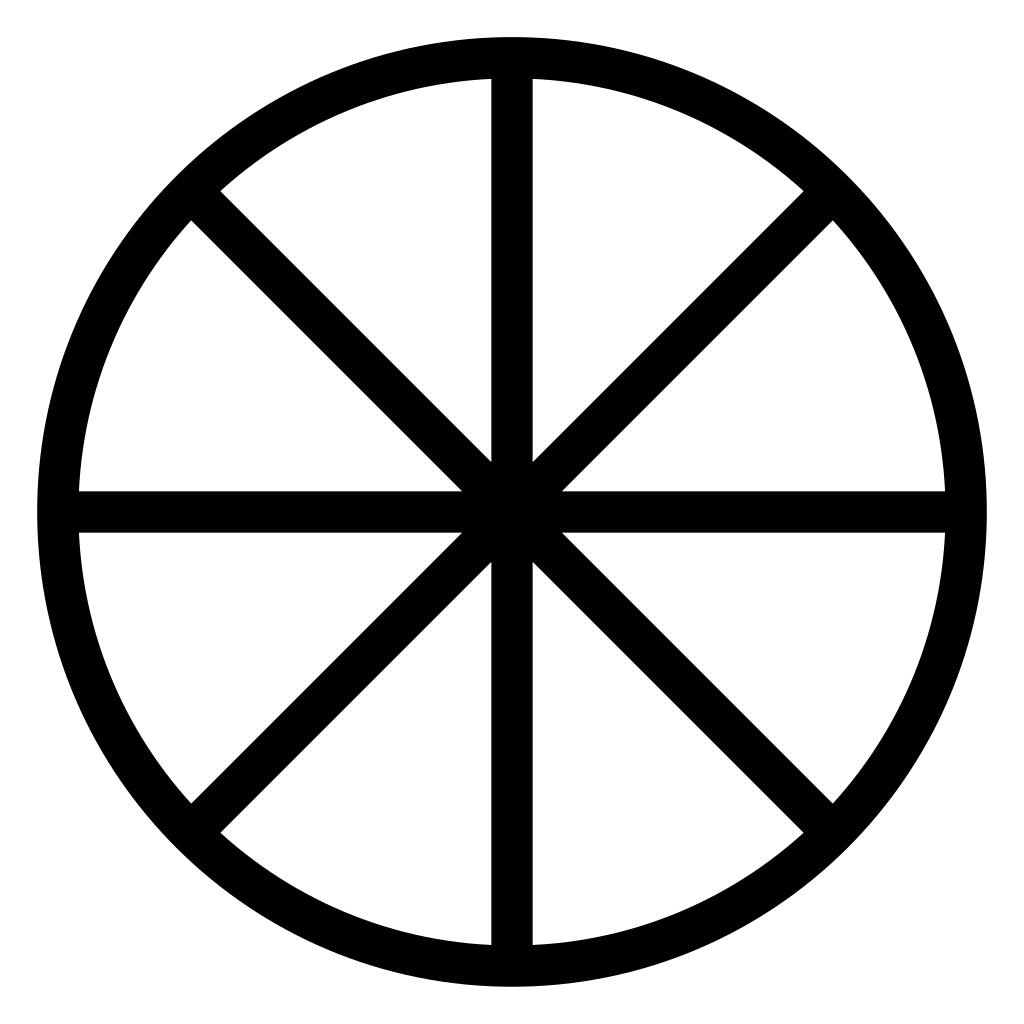- cross-posted to:
- linux@lemmy.ml
- cross-posted to:
- linux@lemmy.ml
I hope Framework takes note and is working on their own ARM laptop.
Seconded, also bring those laptops to more countries than those who’re available now.
I’m very interested in these.
I hope that when my current laptop dies, a somewhat libre and linux-friendly alternative with an ARM chipset will be on the market.
Mine already died. Now i have to wait…
A Thinkpad will have to do
You mean Libre ARM or Libre-friendly ARM?
RISCV ?
Yeah, I was thinking RISCV. There’s no thing such as libre ARM. Unless he was talking about Libre-friendly which could mean a proprietary SOC company submitting driver code to the kernel.
I really wonder if they got any better, I had such a bad time with my tuxodo computer, had to send it for repair twice and replaced it with a used ThinkPad after less than a year.
What kind of problems did you have?
It’s like 8 years ago or so, I had the InfinityBook with a skylake processor.
Bluetooth stopped working, send it in then it worked and stopped again, then send it in and it worked and stopped again.
The microphone had broken noises, tested it even under windows to be sure it’s a hardware problem.
Discoloration where the hands are left and right of the trackpad.
Plastic bezel around the screen fell off, the tape was bad quality.
Ah I wrote it down last year here:
https://tube.jeena.net/w/wJGQBMj2wDCJRwBH4bYPiz;threadId=14965
deleted by creator
Probably any of the ThinkPads I had. They were sturdy and just ran everything I put on them. Second place would be the Dell XPS 13, I like it because it is very small and light, but in the one I have now they already had to replace the motherboard after a month and when holding it with one hand it bends and sometimes does a click on the trackpad, but I don’t want to send it in a second time because I normally don’t use it like that.
deleted by creator
Do not get the L-models. They’re cheap, have crappy build quality and I daresay that thinkpad skimps on the non-obvious parts that will hinder performance - even though the machine looks powerful on paper.
Put your money into a better product instead.
I’ve only heard good things about them so I’m interested to know too.
I’ve mostly been very satisfied with my InfinityBook 14 Gen7 that I got about 1.5 years ago. There have been some hardware issues (something wrong with the audio subboard that causes the sound from the speakers to go out once in a while, but they sent a new one that I haven’t installed yet…). The mic is also not very good (some background noise), and the speakers when they work (which is most of the time) are also quite weak. I decided to spec it out as much as possible, and it does get hot under high loads, like gaming. The case is sleek, but perhaps a little flimsy?
But mostly it works perfectly fine, and it is such a great upgrade over my old MacBook that I finally get to do stuff on my computer now, and run into very few limitations (running newer games and other GPU-intensive tasks requiring more than 4 GB VRAM are the only things). Not to mention that I’ve had very good experience with their customer service when I n00b out and can’t troubleshoot my way back.
Will they feature an UEFI?
There has been lots of reporting the X Elite will use UEFI.
What why?
Without UEFI, the boot process is different for each device, requires a custom boot loader, or at least explicit support by the operating system. Is your laptop going to be supported by the distribution you want to use? What about in 5 or 10 years? With UEFI, the boot process is standardized, so it should just work.
Oh yeah but well instead of using the UEFI we probably should include libreboot or coreboot. But uefi is better than nothing but since its tuxedo we should expect some libreboot
Not “oh yeah” that’s a major concern and the biggest issue with ARM adoption. SBCs and ARM tablets are a mess when it comes to Linux support and one of the biggest reasons for it is the lack of an UEFI. Long term support as said is another very big concern, if you take any x86 box new or old things will work predictably because the OS doesn’t need to know the details of the boot process / low level hardware control.
I mean it should have libreboot or coreboot instead of uefi since its tuxedo afterall. UEFI is better than nothing but libreboot woulf be better
I don’t disagree with you, but maybe we can aim for UEFI right now on ALL ARM CPUs/boards from the vendors?
But if libreboot or coreboot is first implemented on arm boards, i think many vendors are going to follow up with the same. Then it would be much better since we don’t have to risky remove uefi for libreboot
You mean tianocore payload of coreboot/libreboot? That’s uefi
I am probably misunderstanding. So Libreboot does not “replace” UEFI ? Then what’s the point of libreboot
That it’s open source, vendor uefi is rarely open source, plus coreboot have many other payloads like seabios, uboot, grub
I mean if it does not replace uefi which is not open, whats the point. I am asking for libreboot because it is “libre”
Because how do you install Linux without ability to choose boot from USB (changing boot order)
There has been lots of reporting the X Elite will use UEFI.
There has been lots of reporting the X Elite will use UEFI.
I think you accidentally replied this thrice
Man. I bought Lenovo ARM. I wanted to buy a tuxedo so badly. Now I’m stuck with this thinkpad.
What’s the experience so far?
It is bearable but feature complete. Every month linaro and the community add functionality. The most recent things include a custom power-domain mapper implementation and apparently camera support.
If you are running wayland you can simply install any os and its working oob.
The laptops weight and heat production is awesome. Very practical. Also the body is exceptional sturdy and worth mentioning (even in comparsion to a T14, e.g.).
But:
- external monitors are not detected at boot
- no hibernation
- battery time is very depended on the task. It ranges from 4 to 13 hours.
- no virtualization support, so one is stuck with tiny code generator runtime when using kvm
- audio is pretty quiet, so depending on the environment an external source is required.
I followed almost all patches on the lkml. It appears to me that the upcoming chip can benefit from the sc8280xp hugely. It sufficies for my use cases but I promised myself a little better, yet.
When will we see fanless models? That is one of the defining features of the M1 Air.
I like silent laptops but sometimes I want to max out the power budget and get work done without worrying about thermal throttling. Having a fan and customizable power settings gives users a choice. Apple takes that choice away.
Installing a fan negatively impacts the passive cooling ability (at the absolute least by taking space that could be occupied by a bigger radiator and by obstructing the airflow), so it’s always a tradeoff.
Apple wanted to make it passively cooled, and it wouldn’t be possible at decent loads if a fan would be installed alongside passive cooler.
I have a 2021 Asus Zephyrus G14 unless I run a game, that thing is running without active cooling. Seems like a solved problem.
Solved for larger laptops.
Macbooks are significantly slimmer, and have way less internal space that could be used to make a combined cooling system that would be passive most of the time.
The G14 is 14 inch and has a dedicated GPU, so without one the cooling requirements are far less.
When I got my first Raspberry Pi (4B), I was kind of shocked at how hot even my passive Argon case would get. Though I am guessing a more powerful and efficient ARM or RISC-V CPU would not spike to 100% so fast. But when I got my Pi 5 I made sure to get the official case that came with a fan while I waited for the more powerful active cooling fan to release. So much better at running stuff like YouTube or other media without hitting thermal issues (got the active cooling Argon One for my 4B with similar results too).
Having more powerful ARM/RISC-V CPUs that can actually handle stuff I expect a full on laptop or especially a desktop will be awesome. But while we are in the “still not as good” period of these CPUs both matching x86_64 and programs for them being full versions. The inefficiencies of either needing emulation or just very un-optimized code as devs are getting the hang of ARM/RISC-V coming from x86 mean those temps are easy to hit.
I see it more of a limitation, you don’t want your laptop to warm (and it shouldn’t in light use), but you want to cool it for the few times it does.
And they thermally throttle due to the heat.
Not necessarily. I own a passively cooled x86 laptop that runs just fine without throttling - granted, it’s based on Celeron series CPU, but when we talk of ARM laptops, we normally don’t talk powerful machines - Macs are rather an exception.