I updated my graphics drivers from nvidia 470 to nvidia 560 due to issues running certain games. It’s fixed my gaming issue but reintroduced the problem that kept me from updating for so long.
After setting my computer to “suspend,” it wakes up to this screen on all monitors. I am unable to scroll up or type further commands, my only option is to reboot the machine.
- My graphics card is: NVIDIA Corporation GP104 [GeForce GTX 1070]
- Nvidia driver version: 560.35.03
- My desktop environment is Cinnamon X11. (This does not occur on Wayland, but there is no Cinnamon Wayland.)
I can’t make heads or tails of this error screen. The best I can understand is the “Fixing recursive fault but reboot is required!” line. How can I get more information? Does anyone have any ideas on how I can fix this? Thanks in advance.
Edit: It seems important to mention this is happening only on X11 (Pop default and Cinnamon), and not on Pop!_OS on Wayland.


So after installing it I see:
nvidia-driver-550 is already the newest version (560.35.03-1pop0~1729800494~22.04~4a3cad6)So 550 is there, but it’s using 560. I assume that means I need to purge all traces of 560 and 550 and then reinstall 550, unless I can specify somewhere to use 550.
However in software and updates there is no 550, only 560.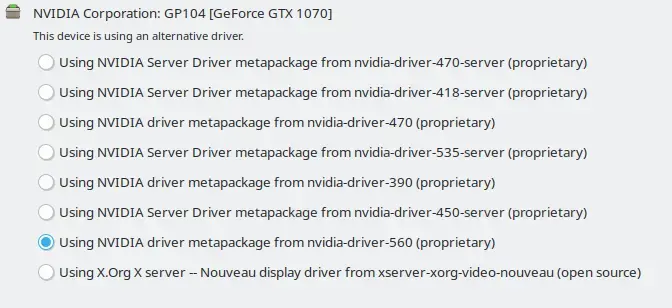
Have you tried 535 yet? I would do that before trying to experiment with other installation pathways.
Alright, I think I may have found my solution.
So it’s a workaround. It’s essentially finding a way to make the “new” stuff feel like the old stuff, but as an added benefit, I get all the functionality that the new stuff offers.