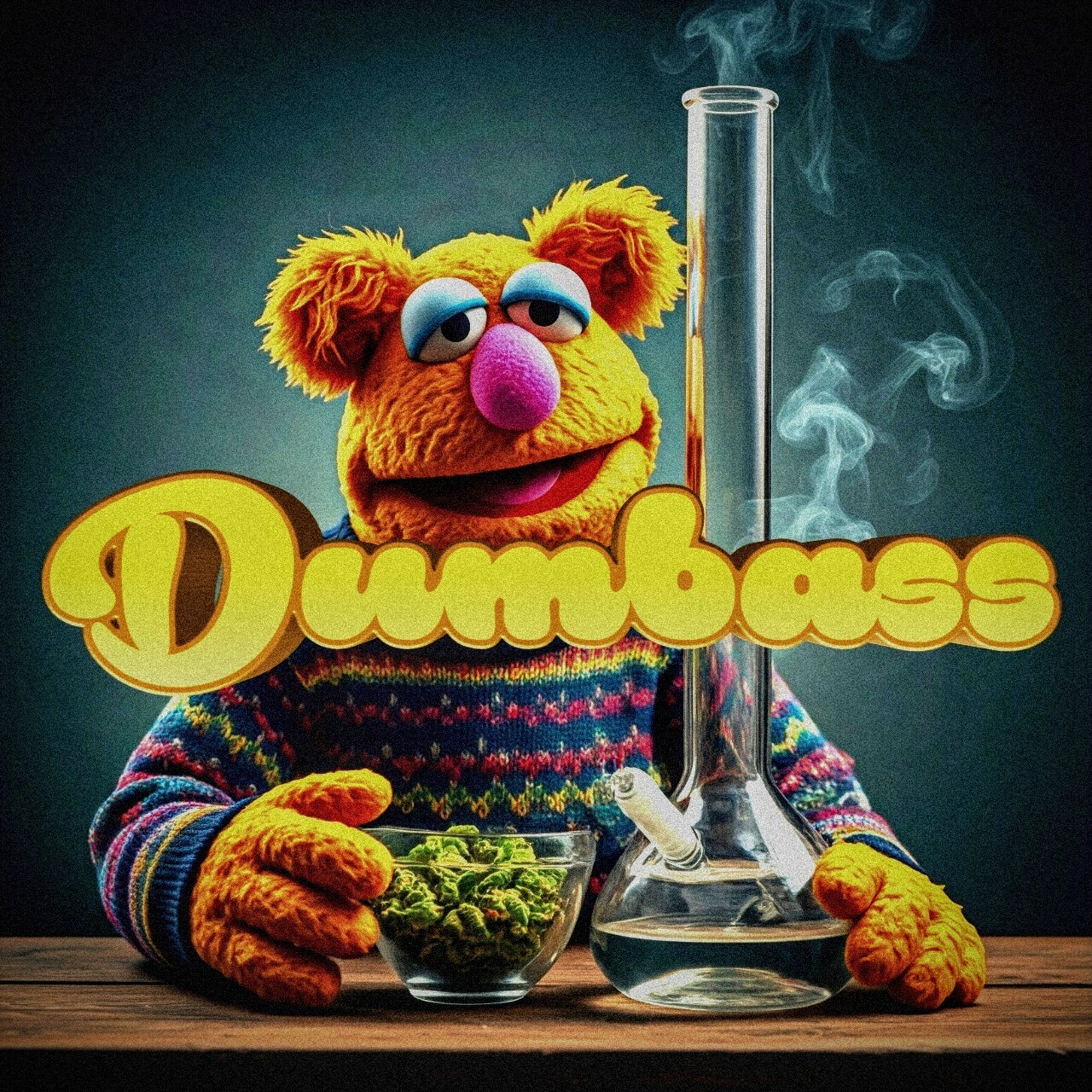I have a dual boot Win 10/Debian setup on my laptop. I have not touched the Windows boot in months. There is nothing on there that needs saving.
How can I ditch the Windows partition and make it available as free space in Debian without damaging my Linux setup?
Gparted, you can delete the Windows partition and resize the Linux one to fill the space.
This should go without saying, but I’ll say it anyways: backup any important data beforehand, just in case.
Preferably image the whole disk to some file on another disk so you can unfuck anything that gets fucked.
This only works for people who have disks lying around big enough to backup their entire primary disk
And make sure you save any important data on the Linux partitions, don’t just assume that /home or /sys will be there after the resize.
And your partition must on the right (I think?) To merge to the main disk.
This is the way :)
This really depends on how you installed. Some partition types are easier to resize than others. The most important thing to do is backup everything important before you do anything.
Then boot to a live CD and you can use something like gparted or KDE Partition Manager to delete the NTFS partition and resize your Linux partition.
If you have a spare drive with enough space, it’s a great idea to take an image of the whole disk using Gnome Disks. That way if anything goes wrong, you can restore to the point you took the image.
Look up a tutorial on how to resize specifically your partition type (luks, ext4, btrfs, etc) with KDE PM or gparted. That should inform you of any caveats you should be aware of beforehand.
You have to go punch and break out one of your physical windows so Linux knows not to fuck around!
Well, I guess you don’t wanna fuck around with an angry rabid penguin, but this person should be ok resizing a partition 😂
You gotta let it know that your ready for a fight if it wants to go.
the painless way would be to format the ntfs partition as ext4 or btrfs and mount it locally via fstab (e.g. to
/home/user/data); windows is gone and you can use the space. you can search on how to the two things.the deleting and resizing of the partition is a hit/miss scenario and there’s a number of ways you can mess up your install, most of them easily recoverable but that’s not something you want to waste your productive time on. then, when you eventually upgrade (to a larger disk, new laptop, new OS, whathaveyou) you’ll copy/move your data over and be rid of this abomination.
Cool. Yeah, that sounds like the easiest solution. Just want to make that space available without screening things up.
Reinstall Linux because it’s broken due to an update and pick the wrong partition deleting the windows one… Totally not what happened to me🥲
✊ the struggle is real fam, be strong.
Try Distro Hopping. Then, next week when you switch to yet another distro, you can just erase the entire disk and install Linux.
Thanks for all the replies. It’s a single 1TB SSD so gparted sounds like the way to go. Can always just reformat windows to ext4 and mount that separately too if I chicken out of resizing 🤣
Ah so it’s just 2 partitions nvm
Like already mentioned here, back up first. I use a tool called Foxclone for hard drive image backups. Many would recommend Clonezilla, but I can vouch for Foxclone as I know it works from personal experience and the interface is really intuitive.
If you installed your Linux distro to dual boot alongside an existing Windows machine, you might need to move the Linux partitions after deleting Windows in order to resize the Linux partitions. This is something that can be done later once you know everything is working okay.
Depends what method your doing.
Dual disks you can do a raid configuration(if the disk is formatted as btrfs or any file system that supports creating raid without formatting,it can be done through ext4 but needs formatting ).
If the windows partition is on one disk.
Make sure the windows partition is adjustent, use something like gparted to merge it.