

Hey I had a lot of problem with invidious how can u mitigate the long loading times and what about the front page … it changes content maybe once a day yeah I know I probably consume too much yt but it’s pretty annoying to search for content manually…


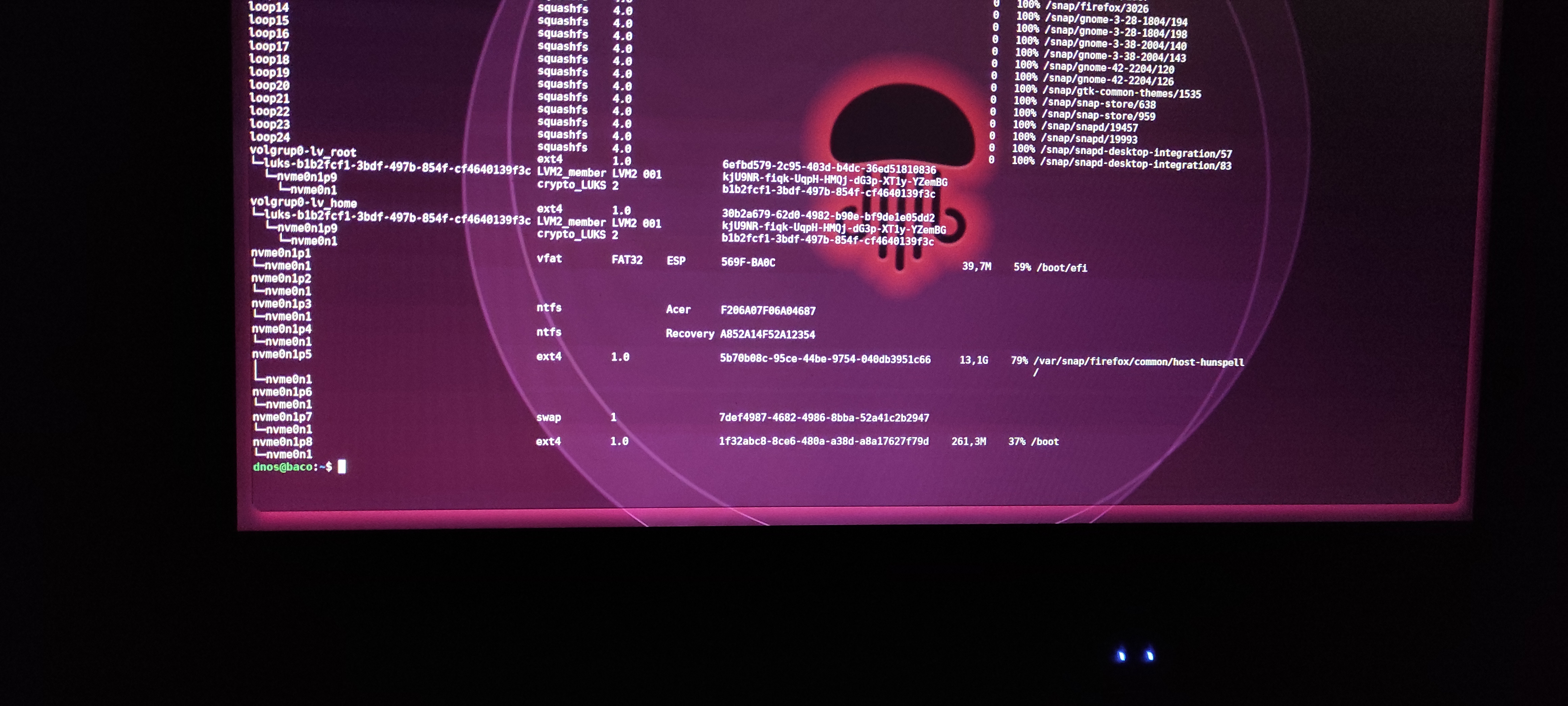

Thanks I will definitely give it a shot I’m tired of yt policies (eventhow thanks to various addblock its normal for now … )