pay $180/month for 1gbit down/100mbit up and it is unlimited… It would be $130 for 1.75TB, but I wanted unlimited and that is an extra $50/month
- 1 Post
- 11 Comments
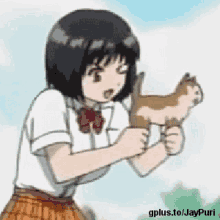
 265·1 year ago
265·1 year agoHow do you tell you parents goodbye when the next massacre hits though?
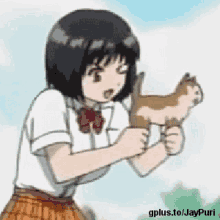
 2·1 year ago
2·1 year agoChristian brings up some great points worthy of consideration; however, if your going to use traditional routing through their network (A/cname) your still doing the same thing. CF will still see your traffic.
The second thing I should say is, I only use zero trust for websites I share with family. So, I have a Searxng and wef/voyager dockers running through zero trust.
For admin, homeassistant/iot/ip cams, I use an always on IPSec vpn on my iPhone, iPad, and steam deck (take it to work and plug into 3rd monitor) … this is cool because I get 24/7 ad blocking no matter where I am because it routes all my traffic through my pihole at home. This is a great solution for a single person, but I do not want to manage vpn access for multiple ppl. So, I agree with christian in NOT putting admin stuff/sensitive info behind CF at all (zero trust OR tradition web routing) unless you fully trust them. Otherwise do a 24/7 vpn like I do.
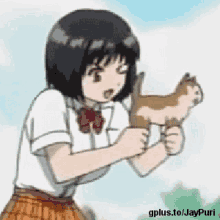
 10·1 year ago
10·1 year agoI do this for some dockers in my unraid, except I use the zero trust tunnels. MUCH easier, can use SSL, and can set up a login page for users. Also, you don’t have to open any ports on your router!
Im not sure about synology, but I would assume you can find a “cloudflared” docker in the app store.
check out this youtube video for a good explanation: https://www.youtube.com/watch?v=ZvIdFs3M5ic
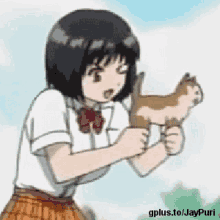
 2·1 year ago
2·1 year agoThat’s good to hear, it’s an awesome system if you already have a 3d printer
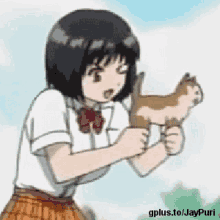
 5·1 year ago
5·1 year agoAnd a 3D printed adapter (3m taped to case) and kickstand from https://deckmate.me/ (was able to get stl files at no charge way back)
Then my standard charger for all my devices is the anker 715 + anker usbc power line III cable 6ft
Currently my UPS is reporting 207 watts, that’s with a unraid server (3600 + 32GB ram + 2060 super for plex, and 6 drives), a mini pc for pf sense, a rpi 4 running pihole and vpn server, a single poe ap, a modem, and security cameras… it can spike to 250w with multiple encodes going on from family … but overall not bad… I did have a dedicated 20A switch installed for just my network closet as well
I’ve done this twice now (mine and friends) and it’s was super easy took about 30ish min.
Put new drive in usb-c m.2 adapter
Verify your drive locations
Used this command:
sudo dd if=/dev/nvmeOn1 of=/dev/sda oflag=sync bs=128M status=progressRestart deck and boot from usb-c to verify everything works
Swap out drives
I’ve tried 10ish alts today… Lemmy so far has my vote for best alt, others probably feel the same





Are you using the EA version or the standard?