I’m sarcastically referring to microsofts telemetry, UI changes, and anything else they try to sell that a lot of people simply don’t want or like.
MentalEdge
Eskating cyclist, gamer and enjoyer of anime. Probably an artist. Also I code sometimes, pretty much just to mod titanfall 2 tho.
Introverted, yet I enjoy discussion to a fault.
- 16 Posts
- 579 Comments
I’m on the Index. Afaik steamvr is the only thing that really works on linux.
Ah! A fellow beat saber enjoyer.
Bows in the customary way that is visible in multiplayer
I’d argue that a lot of the other “additions” and “improvements” make any improvement in comfort irrelevant, as they are unbearable.
On a sidenote, you can set up a generic bottle in Bottles, and then set things up so that double clicking any miscellaneous .exe files just runs them in that bottle.

 5·3 days ago
5·3 days agoFor the mouse, I recommend G305. It’s wireless, but it lasts a truly stupid amount of time on a single AA. Just keep a spare in your bag and you will literally never have to think about charging it.
It has a fantastic sensor, and doesn’t break the bank. As long as the shape fits you, it should be good.
For keyboards, look for “tenkeyless” or even smaller. Tenkeyless can come with full size keys, while being smaller by dropping the numpad. Even smaller keyboards might drop the columns of keys with the arrow keys and home/end/page keys, the function row, or even the number row. Somewhere along the spectrum you should get down to something that’s about the size of a SteamDeck, or smaller, without making the keys you’ll actually use while gaming, smaller.
If you want to save on thickness and weight, consider LP switches. Low profile mechanical keyboards have become more available. These’ll be thinner and have shorter travel, but without going as flat as most laptops. They can be really nice, while also being way more portable than boards with full-height key switches.
I like them myself just for the ergonomics. A keyboard that lays flatter on my desk means less bending upwards and then back down in my hands and fingers when using it.
I use a G915 TKL, but that may still be a tad big next to the Deck. (And expensive)
Edit: I remember hearing good things about keychron. I don’t have personal experience so do some research, but that K3 and this K7 seem potentially ideal. They also have a bunch of other models.
Crossover with !dungeonmeshi@ani.social

 102·17 days ago
102·17 days agoDoesn’t look like it is.

 363·17 days ago
363·17 days agoWhat.
The fuck.
Still worth trying a known good os install. If not a snapshot from earlier, some live iso sessions.
If the problem persists even there, it’ll indicate that your hardward is bowing out.
You tried updating, but do you have snapshots set up to roll back to a time you’re sure it was working?

 49·21 days ago
49·21 days agoIt’s also what got me to finally go linux full-time.
I had tried to a couple times before, but always ran into one too many snags.
When the deck was announced I thought to myself “that can’t work with every game, can it?” as I’d attempted that myself.
But I had to see for myself, and the improvements in proton were staggering. And it’s gotten even better since! Who would have though Apex Legends, Hunt Showdown, and a bunch of other holdouts and anti-cheat games would be running on linux within a year of the deck releasing?

 3·24 days ago
3·24 days agoYeah. It looks like skyrim modding is a bit of a mess on linux atm.
There are some other games I play modded, but they actually have linux native mod managers available, and I hadn’t looked at skyrim until now.
Didn’t find something like that for skyrim.

 61·30 days ago
61·30 days agoGame Settings > Advanced > Game Arguments
This is where you’d enter any args the same way you would on windows. Everything else is wine/linux specific stuff.
(No need for
command%like in steam when running a game through proton)You can use the little “help” button to view tooltips about each config option in Heroic. This one for example says how the field is for stuff like “-nolauncher” when you click it.

 1·1 month ago
1·1 month agoWhere. I keep reading it over and over and the only one I can find is someone derisively commenting on “the same way it applies to other streamers”.
Twitch guidelines are basically written in such a way that they can just freely do whatever they want and this “rule change” seems to continue in that spirit, singling out vtubers.

 3·1 month ago
3·1 month agoYes, the model. Vtubers typically don’t show their real appearance. Some do, but some don’t.

 621·1 month ago
621·1 month agovtubers are streamers or content creators that use a puppeted avatar, instead of camera feed of their real face/body.
Some avatars are quite risque, but this rule apparently only applies to the avatars, while the real stuff is still fair game.

 3·1 month ago
3·1 month agoNo they don’t. The dev has to opt to use Valve CEG (custome executabke generation) for that to be included in the game files, and that is entirely optional.
On these games, you can do exactly what you suggest.




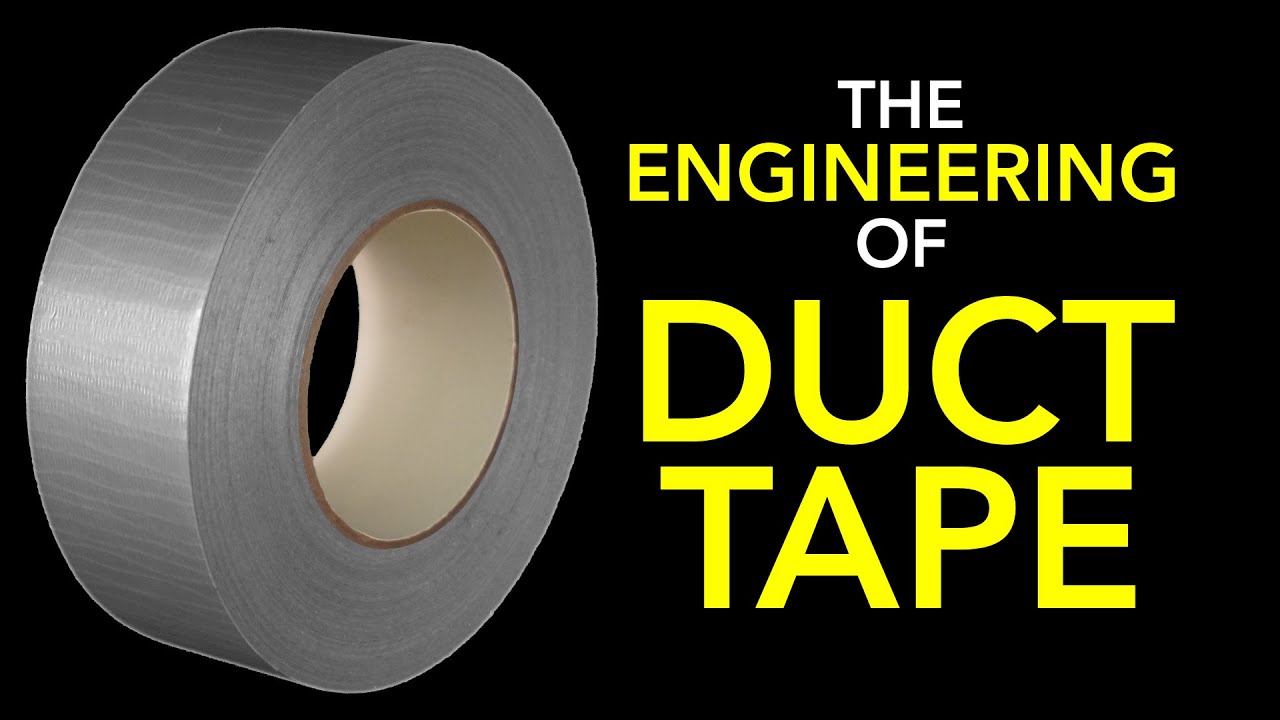





So… Is that kinda like a linux subsystem for windows?