Do we have an extension apocalipse again, or is it a “bump supported version” type update?
- 2 Posts
- 174 Comments
One of them is a laptop, why ssh to the server isn’t an option? Set up tmux on the server so it always connects to the same session, so you can just continue where you left last time. If you need desktop support, rdp in gnome works really well.
E.g if you connect with this command, and tmux is installed on the server, it will start a new session named “main”. If a session with that name exists it will connect to that:
ssh -t pi@192.168.1.2 tmux new-session -A -s mainAdd something to .bashrc on the server to always do the same if you work on that phisically:
if command -v tmux &> /dev/null && [ -n "$PS1" ] && [[ ! "$TERM" =~ screen ]] && [[ ! "$TERM" =~ tmux ]] && [ -z "$TMUX" ]; then tmux new-session fi
OP posted this toot with this image revently in a different comunity:

 3·1 day ago
3·1 day agoWas it even a goal? Mastodon can be used for internal communication, e.g. https://social.kernel.org is only for linux developers, and I know a local university where they have a defederated mastodon instance where every student automatically got registered.
If they just needed it for posting news maybe simply having a profile on one of the big instances would be enough. I see they had only 270 users.

 91·1 day ago
91·1 day agoIt sounds to me as a documentation issue, as the next comment says, simply including a
wgetscript should solve this.

 3·5 days ago
3·5 days agoNice, I have a similar one. Things I also do there:
flatpak updatetldr -uto update tldr pages- Check if reboot needed after kernel update, and display a notification about it

 1·13 days ago
1·13 days agoHow would it otherwise? Network based location?
Yes. Your phone could triangulate its location from nearby celltowers ane wifi networks. Google has a database of wifi routers (actually that was the point of google streetview, they collected wifi bssids alongside taking photos, they also collect this data from android devices).
With microg you can select from different dbs for this, they are called ‘UnifiedNlp backends’: apple has a similar db from iphones, mozilla used to collect this data with a separate app for MLS (they shut down the project in 2024 march). Microg builds an on device private db as well, it will remembers the wifi networks and celltowers you were close to, and next time you are there it won’t need gps, saves a ton of battery life. This was called Deja Vu, I love this name. Search for UnifiedNlp on fdroid you can find some more options.
Since MicroG 0.3 you don’t have to install these separately, Mozilla and Deja Vu are builtin, and they are more than enough

 3·14 days ago
3·14 days agoHuh? Which rom asks this? Usually you have to go through hoops to get microg, and only a handful of roms have it builtin. It can only ask if you want to enable microg not installing it or not, microg to correctly work it should be installed in
/system/priv-app, to do that after boot on device, you have to be root.Do you use any app from aurora or outside fdroid? If your answer is no, than you can use android without a GMS package.
Also as I wrote, location won’t work for you underground or inside concrete buildings. If you are fine with these kind of limitations than you can obviously.
Marwin (the main developer of microg) said in some interview that he doesn’t want microg to exist, and in a perfect world we shouldn’t need such workaround. I would be also happy if android wouldn’t depend this muhc on google

 383·15 days ago
383·15 days agoIs snapchat still a thing? Never used that but I thought from screenshots and memes that tiktok killed it (never used that either)

 11·15 days ago
11·15 days ago(I reread ops question and I can only see the term open source 2 times, but whatever, I understand what you say, and I don’t want to debate about semantics.)
The point with microG is it’s still the best way if you want to use android. The other options are:
- Play services (GMS), or Huawei has some similar solution because of US trade embragoes.
- You can use android without play services but notifications won’t work for most apps, even if you can open them. (UnifiedPush tries to solve notification part) Wifi and cell based location won’t work
- I see microG as an acceptable middle ground. I still have to give up something to goog, but it’s not much compared to GMS, and I can use all available apps

 15·15 days ago
15·15 days agoBut it’s a Friendica post, not from Mastodon. You can’t write such a long posts on mastodon

 191·15 days ago
191·15 days agoOP asked about Open Source not about privacy.
MicroG minimises connections to google servers, here you can read what addresses it still connects to and why: https://github.com/microg/GmsCore/wiki/Google-Network-Connections

 25·15 days ago
25·15 days agoMicroG works really well
A free-as-in-freedom re-implementation of Google’s proprietary Android user space apps and libraries.
That video is till up: https://www.youtube.com/watch?v=Vj04MKykmnQ
She went there, because in the support forum the manufacturer replied that they can only give the source code in person.
Actually that’s acceptable, and does not violate GPL, they just expected that noone will show up in their sweatshop. GPL does not define how you should make the source available.
Since I stopped using mainstream socialmedia I can’t follow musicians I’m interested in. Some have a bandcamp page and rss works there, but they just upload their albums there, nothing else. At least I get notified about new releases. I tried to follow facebook and instagram pages via rss-bridge, but it’s not working for years now. My selfhosted bibliogram sometimes work, but it’s unmaintained so it will die at some point if instagram changes something. (I just found there is a maintained fork, yess) My ip usually gets blocked, so I get all posts once a week only in batch.
So I’m interested, unfortunately none of them enabled fedi integration yet, (afaik it’s a settings for them in threads) so I’m waiting when they will enable it for everyone.
I don’t want to debate about politics or whatever you are afraid of.

 22·20 days ago
22·20 days agoThere was a vote about it in !meta@lemm.ee : https://lemm.ee/post/851217
I wanted to vote against defederation (edit: i was offline that week or something, I can see I didn’t vote) I liked on this instance that we are treated as adults, and the admin let us decide what we want to see. You can block instances if you want. Defederating with Threads even before we can see how it would work goes against this philosophy.
Afaik there is no way to see anything from threads on lemmy yet, connection with mastodon like services work only, so we are again debating about a not yet existing thing.
If it will work between threads and lemmy I will look for another instance where I can devide what I want to see.
It’s a strange diagram but shows what you have to know. If you ever seen different keyed m.2 cards, you should understand this. The important thing is the location of the keys, the notch. All m.2 cards has an ‘up’ and ‘down’ side, it shows only the ‘up’ side. You have to look inside the receptor to see the pins, that’s why it shows both sides, it’s not possible to see one side only on the receptor as they are in a plastic casing. Usually you can’t see the pins on the mobo, only the key.
You can see a similar diagram on wikipedia, both sides of receptor, top side of card:
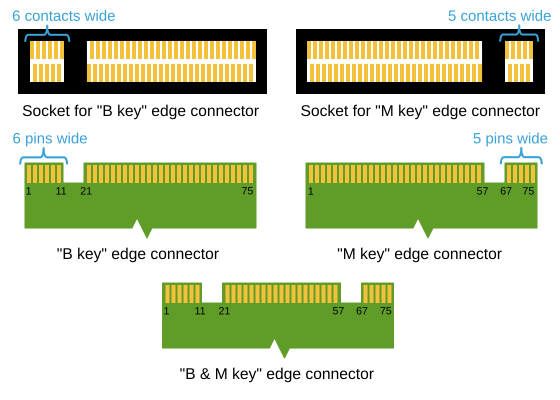
The offset you were writing about doesn’t matter, it actually helps. You can’t accidentally insert the card upside down. The location of notches also help with this, as not all possible notches used yet, but in the future it could change.
These connectors are really small. The receptor is similar how sodimm connector works, but smaller. Are you also afraid about inserting a ram in an laptop? It’s basically the same.
Read more about the connector in wikipedia, I’m really happy this slowly replaces sata, msata, mpcie and even pcie in current pcs.
You are right. The user you are replying to has no idea what they write about, as they confessed in another comment.
You seem to love spreading misinformation on the web. Why are you commenting 4 times if you are not familiar with the topic?
This is an m.2 connector. You have to secure it with a screw on the other side. It’s nearly impossible to mess it up.
Apple frequently uses proprietary connectors, I don’t know which one you are reffering to. I won’t guess because I’m not very familiar with all apple connectors.
You don’t have to comment on a topic if you are not familiar with. Please stop.




Use WSL on the laptop for ssh, that’s actually a VM. VM separation should work correctly, or we have a much bigger problem. Just reset WSL, everything should be wiped related to the ssh sessions. Work IT would maybe allow that.