

edit Gli-net seems nice, but i’m a stickler of using a WAP separate from the router. I know I pay more.
It’s exactly why I bought her two of them. One their main router and the other in AP mode ;)
not called Brad but rather a lad, from Bradford in the UK.
Enjoys breaking apps, escooters, spam rings and sometimes bones, but not my own. That sucks.


edit Gli-net seems nice, but i’m a stickler of using a WAP separate from the router. I know I pay more.
It’s exactly why I bought her two of them. One their main router and the other in AP mode ;)


As opposed to, TP-Link, Cisco(Linksys) and other off the shelf routers it seems some will only go for brands with their own proprietary firmware?
I grabbed that Xiaomi router on the premise it has OpenWRT, but I’d like to see Ubi / Unifi routers put under the same scrutiny instead of just lumping a brand name as a no-go.
What’s your recommendation?


Never used them pal, but seen them used in Enterprise environments?
Something I’ve found on a SOHO environment though and what I bought a family member?
Gli-Net mini routers. They come with OpenWRT as a base and then lipstick it with a nice interface. But as always, YMMV


No doubt, and I would really love someone with more knowledge than me to poke into why that was going on (*edit: for clarity, this behaviour stopped after installing OpenWRT and is the stock Mi firmware that causes this)
https://files.catbox.moe/2i5ekl.jpg
I remember finding this thread where someone said they replaced their entire networking equipment
https://stackoverflow.com/questions/72022569/cannot-find-fixes-to-apt-error-hash-sum-mismatch
My router is this model for anyone wanting to nosey


I’ve had no end of trouble with routers and ones you should choose to be sure of.
The ones where you can flash OpenWRT seems the only choice if you want some semblance of security. But even my current Xiaomi router with stock firmware creates hash mismatches using apt to download things, and I don’t 100% know with confidence that using OpenWRT on it instead is keeping me right.


Exactly, that’s why anything I do with my real name is on my wholly separate profile / device / email.
It’s a boring computer that has my real name on it.


Google will just add your new account to your profile and keep right on selling your shit.
This is exactly why I used a pseudonym from the outset.


I’ve had a couple of vapid emails from VirginMedia for one (Animal Kingdom) of many TV shows I’ve downloaded over the years.
Shame they didn’t send it by snail mail, could’ve got some free toilet paper out of them then.
Some groups have allegedly used the “901” tag in their usernames to identify themselves, raising alarms among officials and parents alike
What does this mean? I can’t seem to find info on what a 901 tag even is.


Aye, I’ve given my old NAS enclosure to a family member and they’ve never been so happy having the arrrr stack running on it and I think it’s like magic to them still.
However one step at a time and I’ll get them off Google Photos (I’ve plonked Immich and Jellyfin on their bedroom n100 box) and Drive if it kills me. Screw this bullshit of paying to store our data only for them to double down and invade their privacy.


Why even bother pretending anymore or putting on this charade. It’s the same thing over and over again.
If one puts an indeterminate amount of red tape around an object / thing / thought, does one become entangled in said red tape?
– some idiot called lad from the internet’s, circa last decade


No fuggin doubt.
And you know what irks me more is when you buy things from places like eBay or other third party seller websites (where you’ve consented to their cookies/terms) your email address you use with them is then in the hands of a goofball who’s had their personal business PC been compromised.
The few times I use eBay the email addy I use on their sees my inbox flooded. Fucking shitshow.


I’m aware of that, but I’m just pointing out many websites do not give you the consent options as stated above which imo are much more annoying.


It’s not just a warning, it’s also an option to reject.
Some don’t give you an option, but actually have a much cleaner interface imo.
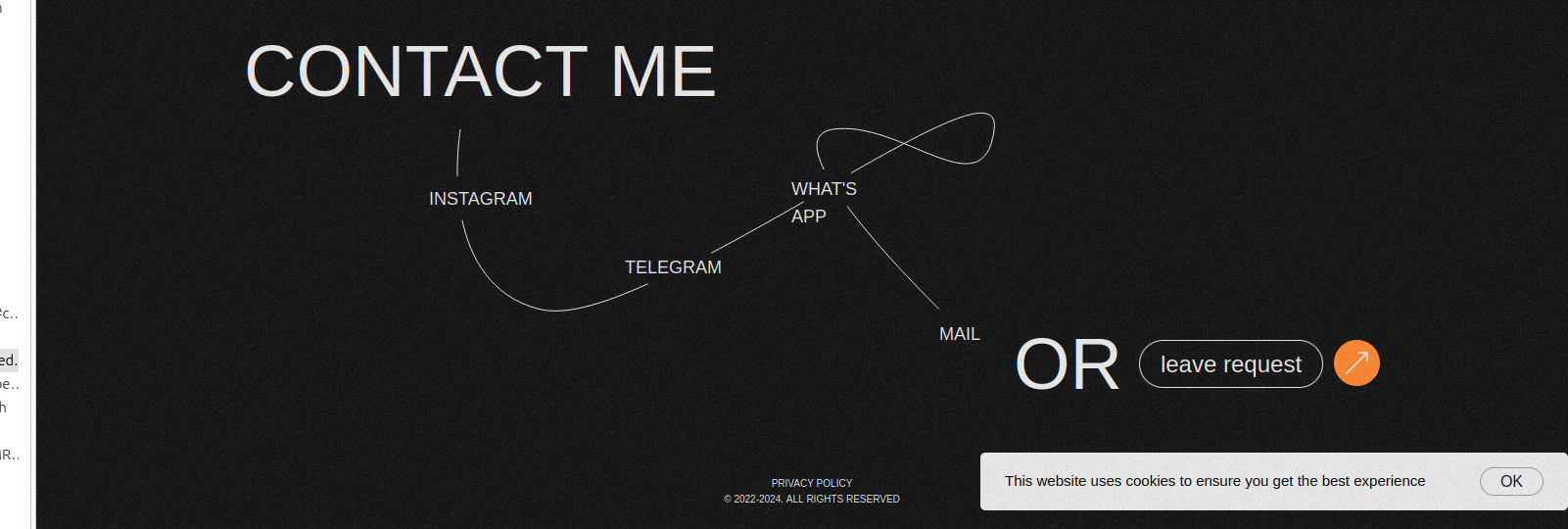
Whether or not it’s better since you still have to click OK, some don’t let you reject them at all.


ninja edit: Hell, even a Chromebook will see you right with some of your other complaints in this thread about Taskbars etc. Unless of course you’re averse to anything Corp / they spying on you in which case you’re fucked anyhoo.


Says on the product page that that Beelink supports a maximum 2TB SSD, so I wouldn’t go buying another unless you’re sure it can.
As others have said, no USB drives as I’ve had a failure with one too hence me now having a NAS. I know you said you’re allergic to spending money but saving up for one was the best thing I’ve bought for a while.
In a world of hate for the 3.5mm jack and lack, of it (I’m an Android nerd)?
👌


I had to leave VirginMoney because the lady on the phone told me I needed an iPhone to reset my password (seriously) even after trying with three separate Android devices.
There’s no desktop functionality (mobile is king with them) and it amazed me that day I had to use the Current Account Switcher to go to an equally meh banking service.
Sorry state of affairs across all mobile apps to be honest and as seen by the prevalence of MDM and accessing data Vs doing the very same, on a desktop “PC”. Why the data is more precious on a mobile device to them is telling…


I know.
A “better way” I imagine is simply using the text box to include maybe some of your socials / prior engagement/watchlist whatever, and I’m just poking you into what I’ve seen from experience of watching votes.
They’re a weird thing and are best ignored.
Ya know this is a really good point and whether the network switch is managed, or unmanaged.
I’ve never delved into the black magic of playing with a managed switch before but your comment makes me eager to have a play with one now.