Nice catch. I usually do but it slipped my mind.
- 1 Post
- 28 Comments
Nice harder drive. Here’s a vid of more examples of silly ways to store data: https://youtu.be/JcJSW7Rprio

 39·2 months ago
39·2 months agoAny Paradox game. Oxygen Not Included. Factorio. Civilization. Rimworld. Dwarf Fortress. The list goes on.
For me I think it’s about having non-stop and parallel mini problems/puzzles/goals. By the time one task is finished. There’s two more to take its place.
On the Steam Deck it already “just works” for a lot of games (with an OLED or an external display). So we’re not that far off for those changes propagating to Desktop.
Use Gamescope and a Vulkan layer. Here’s a more detailed post: https://planet.kde.org/xavers-blog-2023-12-18-an-update-on-hdr-and-color-management-in-kwin/
If you get the latest gamescope from git. You no longer need the vulkan layer.
Yes to those and the battery is bigger. 50Wh vs 40

 7·8 months ago
7·8 months agoAs someone who owns an LG C1, not a single DP in sight.

 24·9 months ago
24·9 months agoNot surprisingly, North Korea’s Red Star OS has a closed source fork of KDE.

 1·11 months ago
1·11 months agoIs it Hell Let Loose? I started playing it since they support Linux now, very well done Battlefield-like game. I haven’t played much BF since 1942.

 30·11 months ago
30·11 months agoIf you’re not just being facetious, https://areweanticheatyet.com/ is a good source.
According to them ~58% of anti-cheat games work. There’s been a large uptick of anti-cheat support since the Steam Deck.
According to ProtonDB, 86% of the top 1000 games on Steam function (Silver+ rating). It’s a pretty safe bet that the most of the missing 14% is probably due to anti-cheat.
My understanding is the display uses MIPI (not eDP) which doesn’t support VRR.
I pretty much always use an external mouse with my NexDock, cause the touchpad is pretty unusable imo. The keyboard is… okay. I wouldn’t really have a good place to put an external keyboard without pushing the nexdock screen too far back.
My NexDock doesn’t charge the steamdeck fast enough with the single cable solution, so I end up using a USB-c hub and power it separately which makes it extremely clunky. You end up with: 2x usb-c cables for power, usb-c hub, hdmi cable, usb cable to nexdock<-> steamdeck. You can get it down to 1x usb-c cable for charging if you alternate between the charging the steamdeck and the nexdock.
I use my NexDock + SteamDeck when traveling and LAN parties. It works fine, a little clunky. I haven’t tried resolutions above 1080p, but as long as you’re not trying to play AAA games, I don’t see it being an issue. Personally I would go with the external monitor. The Nexdock keyboard and mouse is horrendous.
I agree with the other posters, your hardware is going to hold you back. But you could try switching to a lighter desktop environment like LXDE instead of GNOME. This user found a small increase in performance: https://www.reddit.com/r/linux_gaming/comments/dg87jp/does_the_desktop_environment_matter_for_gaming/
But they had somewhat beefy hardware. If you’re truly at the limit of your specs, 100% CPU/RAM usage, your performance increase could be even more.

 12·1 year ago
12·1 year agoTry setting RADV_PERFTEST=rt in system options->environment variables in Lutris.
You could also update to Mesa 23.2 since it has raytracing enabled for all games by default.

 2·1 year ago
2·1 year agoI’ve only played Chiv 2 on my desktop, but for EAC games I had to install EAC seperately. I’d assume the SteamDeck would do this for you, but maybe it didn’t install properly?

Higher DPI can improve text rendering. I want this screen specifically for small text. It also doesn’t force you to render everything at 1200p, you can choose to render some games at the old 800p depending on performance or scaling.

 1·1 year ago
1·1 year agoI would go for one with official Linux support, try Framework or System76
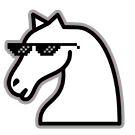




For future reference, you can update LG TVs via USB so you can avoid connecting it to a network.